VSCode, GOOS, and you.
Update: 2021-12-26
After being off on a Python adventure for a few months, I had to refactor some
Go code. All of the issues came back. I was incensed. I deleted everything
related to VSCode. Rather than use any of my old configuration, I started from
scratch. I installed all my plugins by hand, and reconfigured settings.json by
hand. It seems that there were incompatible settings in my settings.json
that caused go pls and the Go plugin in VSCode to spiral out of control. I
haven’t had time to fully debug the exact issue, but everything now works as
expected. I generally dislike “scorched earth” debugging, as it often stops when
things “work” without getting all the way to root cause analysis. In this case,
“working” is good enough and I’ve moved on with my life.
VSCode & gopls: friends or foes?
I’ve had issues with VSCode and gopls on macOS since it’s been a thing. I was
really excited about it at first, and then the problems started coming:
- unresponsiveness
- no imports
- no code hints
- no IntelliSense
This generally made the language server not worth using to me, and I reverted to
goimports and friends. I had the feeling of always knowing that a day would
come when the language server would be foisted upon me and I’d have limited
options of what to do about it.
When leaving my last job I took the time to drag my settings.json along with
me, just in case, but I tried a fresh install. Things just worked and life was
great. I didn’t give another thought to it, because I had no need to. This all
changed when I found out that I’d be targeting Windows on a project- everything
went sideways.
The error was opaque and I was back to the above list of issues, minus the unresponsiveness because most things just weren’t loading. Even the smallest thing, like not knowing how many return values a function had ground my coding to a halt. I then truly realized how heavily I depended on the Go toolchain to help me get to workable code.
Does this scream “I have a cross-compile issue when starting the language server?”. It sure didn’t to me.
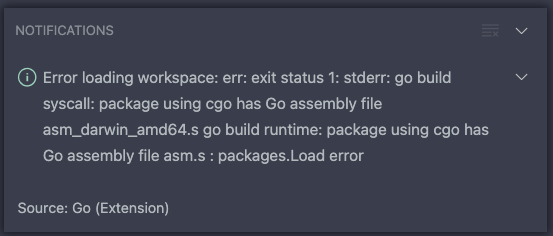
That message didn’t return useful search results, so the debugging continued. On
a whim I tried GOOS=windows code . and everything was magical. Things just
worked.
So it seems when dealing with build constrained packages, there needs to be something that happens when the above situation occurs.
I ended up testing workspace settings and all was revealed. It feels like there should be a much more friendly way of getting to this solution through some sort of detection, but I ended up scripting a solution instead.
#!/bin/bash
if [ -d .vscode ]; then
echo ".vscode directory exists- refusing to overwrite."
exit 1
fi
mkdir .vscode
cat << EOT > .vscode/settings.json
{
"go.toolsEnvVars": {
"GOOS": "windows"
}
}
EOT